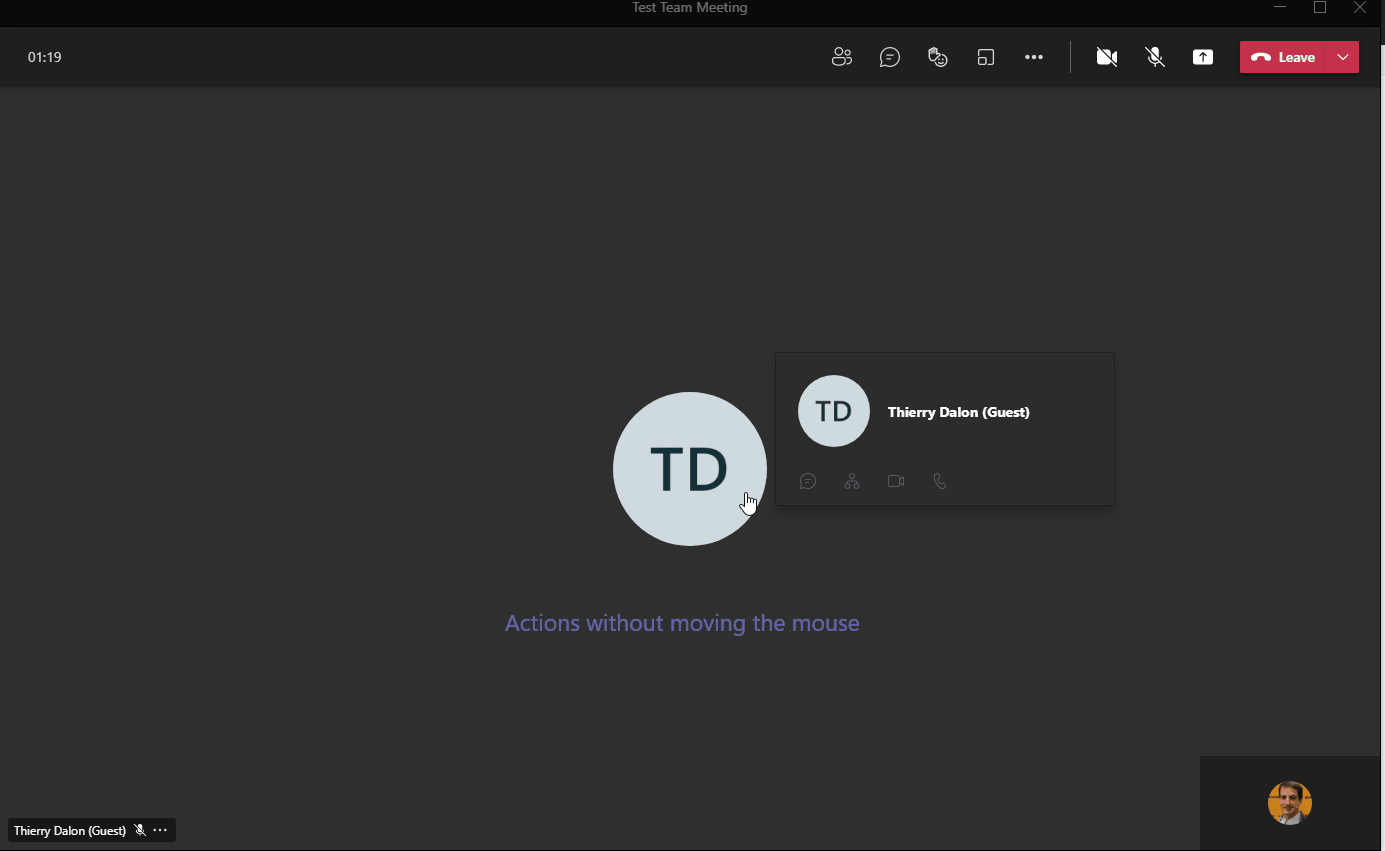Teams Meeting Reactions Shortcuts
Short Description
Teams Shortcuts PowerTool allows to send Teams Meeting reactions from a Launcher or Hotkey. It is based on AutoHotkey UI Automation Library.
Screencast
Related Blog posts
How to use
You can run the Meeting reactions using the Launcher with the keywords as defined in Lib/Teamsy.ahk. Current keywords as of date of documentation (might not be consistent with current implementation):
| Keyword | Reaction |
|---|---|
| li, like | Like |
| lol, la, laugh | Laugh |
| he, heart,lo | Heart, Love |
| ap, clap | Applause |
| su | Surprised |
This make it so much easier to LOL in a meeting (click to enlarge):
Live reactions with Audio
You can combine built-in live reactions with additional audio effects.
Code
This feature is implemented in /ahk/Lib/Teams.ahk -> Teams_MeetingReaction (function)
Potential improvements
I could also add configurable global hotkeys for such actions but I find it much easier to run from the launcher via a natural command or keyword.