Teams Global Hotkeys
Global hotkey means that the hotkey is active even if the Microsoft Teams client is not the active window. Microsoft Teams only offer hotkeys that are working if the Teams window is already active.
Alternatively to using hotkeys you might prefer to use the Teams Launcher which has a more keyword-based approach to controlling the Teams Client. It is included by default in the Teams Shortcuts PowerTool.
In the Teams Shortcuts System Tray Icon menu, under Settings->Global Hotkeys, you can assign global hotkeys to corresponding functionality.
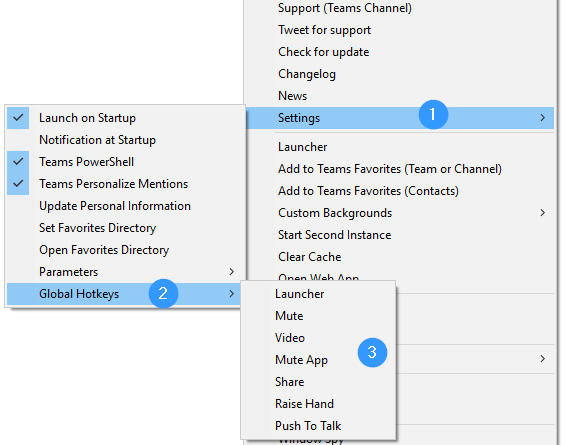
Alternatively you can view and edit the hotkeys in the PowerTools.ini file. (Prerequisite you know the AutoHotkey syntax.)
The corresponding Settings are under the Teams section and start with TeamsHotkey